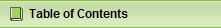
When help is displayed, the Table Of Contents is the default view.
If you've changed views and wish to return to the Table of Contents view, simply click the Table Of Contents tab:
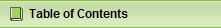
Click the blue text or the book icon to the left of the blue text to expand an entry. When you click on a heading for any topic, the information related to that topic is displayed in the right pane.
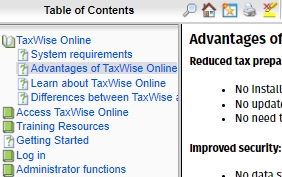
See Also: